Make your newsletters multilingual
Wouldn’t it be great if we were able to use the power of Google Translate (other translation services are available) to make our posts multilingual, and potentially reach a considerably bigger audience?
Well, it’s possible and here is one way of doing it.
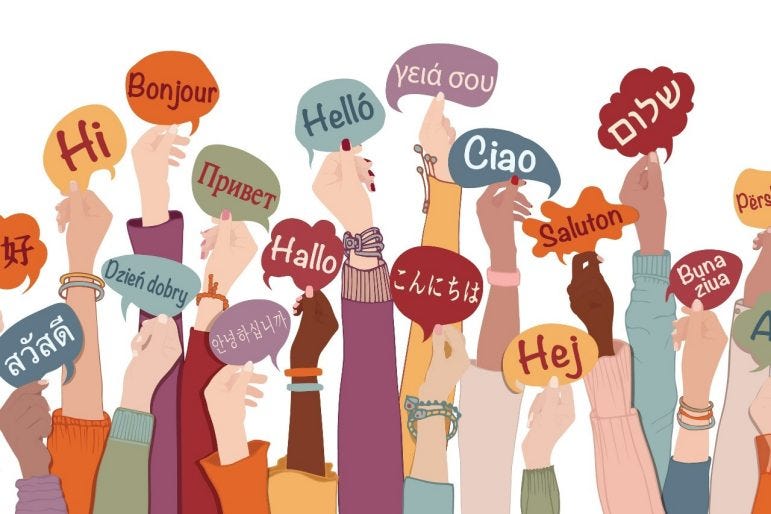
How to:
Start with the URL of your story. Unfortunately, there isn’t a built in way of doing this on Substack, so you’re going to have to hack it. You should know your own custom substack subdomain - mine is
https://thebarracks.substack.com
Get the URL for your post
The way to make a URL for your full post is usually (always?) to follow your subdomain with a slash-letter p-slash (/p/) combo, then the URLS-safe ttitle you gave your piece.
You make the URL-safe title by replacing a…
Keep reading with a 7-day free trial
Subscribe to The Book of the Barracks to keep reading this post and get 7 days of free access to the full post archives.

